
The photography of architecture requires the control of the lines; we have to maintain the verticality and horizontality of the buildings we photograph. The way to achieve this is to get the camera perfectly levelled, but this is often impossible and we have to move it upwards to cover the building. For these cases, there are the lenses called PC (perspective control), also called shift lenses, that enables the photographer to offset the lens from its normal optical axis in relation to the sensor plane, either horizontally or vertically, or by a combination of the two movements. This rise, fall or lateral shift of the lens gives the 35 mm photographer control similar to that possible with a view camera, as the case of the second photo of this Romanic church of Andorra. These lenses are expensive, but now we have in Photoshop Cs2 and CS3 a command called correction lens that enables us to achieve similar effects.



This is another photo taken from my window with a Nikon D700 and 20 mm lens using an ISO of 1600. By using a wide angle and focus down there is an obvious distortion. The way to correct it is in Photoshop is to go to filters, open distort and choose the command lens correction (Photoshop CS2 yCS3).


In the Transform box (towards the bottom) just move the Vertical Perspective and Horizontal Perspective sliders until the lines are straight. For this image I simply slid the Vertical Perspective slider until it looked right, which was at +50.

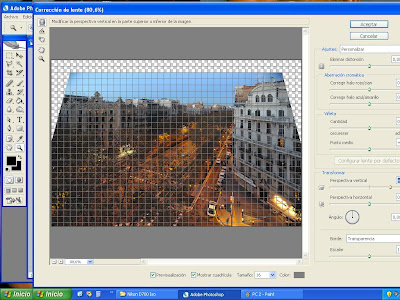


No comments:
Post a Comment